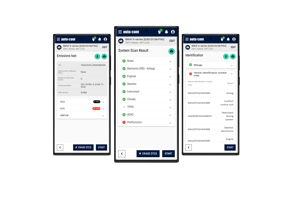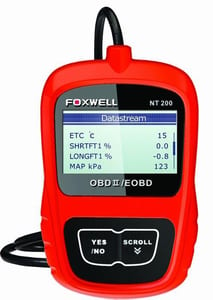Hyundai diagnostics
How to Read Your Hyundai's Diagnostic Codes with OBD2
If you're experiencing issues with your Hyundai, such as a check engine light or strange noises, you may be able to diagnose the problem yourself with the help of OBD2. This system allows you to read diagnostic codes and troubleshoot issues without having to take your car to a mechanic. Here's how to use OBD2 to read your Hyundai's diagnostic codes.
Get an OBD2 Scanner.
The first step to reading your Hyundai's diagnostic codes with OBD2 is to get an OBD2 scanner. On this page you can find all Hyundai compatible scantools and interfaces. Make sure to choose a scanner that is compatible with your Hyundai's make and model. Once you have your scanner, you're ready to start diagnosing any issues with your car.
Locate the OBD2 Port in Your Hyundai.
Before you can start reading diagnostic codes with OBD2, you need to locate the OBD2 port in your Hyundai. The OBD2 port is usually located under the dashboard on the driver's side of the car. It may be covered by a plastic panel that can be easily removed. Once you locate the port, plug in your OBD2 scanner and turn on your car's ignition. Your scanner should start communicating with your car's computer and display any diagnostic codes that are present.
Connect the Scanner to Your Hyundai.
To read your Hyundai's diagnostic codes with OBD2, you'll need to connect the scanner to your car's OBD2 port. This port is usually located under the dashboard on the driver's side of the car. Once you've located the port, plug in your OBD2 scanner and turn on your car's ignition. Your scanner should start communicating with your car's computer and display any diagnostic codes that are present.
Turn on the Ignition and Scan for Codes.
After plugging in your OBD2 scanner to your Hyundai's OBD2 port, turn on the ignition. This will allow the scanner to communicate with your car's computer and retrieve any diagnostic codes that are present. Once the scanner has finished scanning, it will display any codes on its screen. These codes can then be used to troubleshoot any issues with your Hyundai. It's important to note that some scanners may require additional steps, such as selecting your car's make and model, before scanning for codes. Be sure to consult your scanner's user manual for specific instructions.
Interpret the Diagnostic Codes and Take Action.
Once you have retrieved the diagnostic codes from your Hyundai using OBD2, it's time to interpret them and take action. Each code corresponds to a specific issue with your car, such as a malfunctioning sensor or a misfiring cylinder. You can use online resources or consult with a mechanic to determine the best course of action for each code. Some codes may require simple fixes, such as replacing a faulty sensor, while others may require more extensive repairs. It's important to address any issues promptly to prevent further damage to your Hyundai.