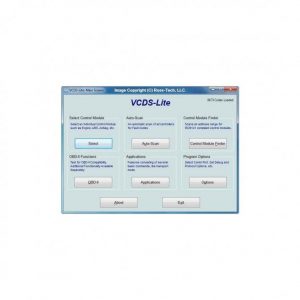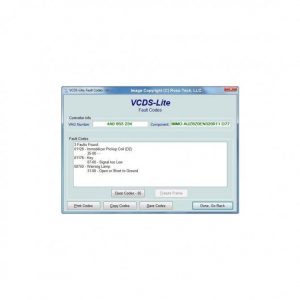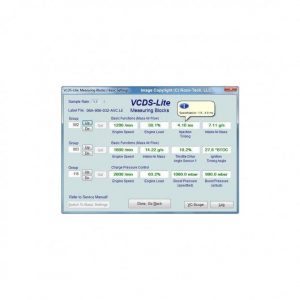VW Audi OBD2 KKL USB Interface Cable
The VW Audi KKL is indispensable for any do-it-yourselfer! The KKL cable is intended for "older cars" (note, no CAN-BUS, but only dual K-Line). Suitable for certain cars from the Volkswagen Audi group up to year 2005. See the list of cars further down this page.
The KKL cable is suitable for the protocols listed below:
- ISO9141
- ISO/KWP
- VPW
- PMW
Cable length: 154cm
USB KKL 409.1 works in conjunction with VCDS Lite.
Only a KKL cable with drivers is supplied with an installation manual. VCDS Lite uses a license, which you need to purchase yourself through Ross Tech to take advantage of its full functionality.
Read more
What can you do with the VW Audi KKL OBD interface?
With KKL cable and the VCDS Lite software, you are able to read the older generation (late 90s and early 2000s) vehicles not equipped with CAN bus connection.
You are able to:
- Access various systems present in your car
- Reading and erasing error codes
- Making adjustments
- Teach in control devices
- Etc etc etc.
- Suitable for the following models with KKL/K-Line connection (year of manufacture <2005)
- Audi: A2 / A3 / A4 Cabriolet / A6 / A8 / S2 / S3 / TT (older generations!)
- Seat: Alhambra / Altea / Arosa / Cordoba / Ibiza / Inca / Leon MK 1 / Leon MK 2 / Toledo (older generations!)
- Skoda: Fabia / Felicia / Octavia MK 1 / Octavia MK 2 / Superb (older generations!)
- VW: Beetle / Bora / Caddy / Corrado / Golf MK2 / Golf MK3 / Golf MK4 / Jetta MK3 / Jetta MK4 / Lupo / Passat MK3 / Passat MK4 / Polo MK3 / Polo MK4 / Touareg / Transporter T3 / Transporter T4 / Transporter T5 (older generations!)
What are the specifications of the KKL cable and VCDS lite software?
The cable and software are suitable for vehicles from the Volkswagen Audi group produced before 2005, which are in possession of a K-line connection. You can download VCDS lite for free. Please note that the free software is limited in use. To use its full capabilities, VCDS Lite must be purchased from Ross Tech.
What will be delivered?
- KKL interface cabl
- VCDS Lite demo software and drivers (to use the full capabilities of VCDS Lite, you must register and purchase the software on the Ross tech website)
- Installation manual
The cable works with the VCDS Lite shareware software, which is also included. If you want to use the extended capabilities of the KKL, you need to register VCDS Lite, or purchase VCDS to be able to read the latest car.
Why buy a KKL with VCDS Lite?
If you own an older generation car from the Volkswagen Audi group and want to save money by tinkering with your car yourself, you can purchase a KKL interface from us. This cable connects your PC or laptop to your car. With the right VCDS lite software, you are able to read out your car, view data and learn control devices. You no longer have to go to the garage to have error codes read, or to learn a throttle body. You can do this yourself with the KKL and VCDS Lite, at a fraction of the price they charge at a garage.
Differences VCDS Lite shareware version and VCDS Lite registered version
Free demo shareware:
- Cannot do an AutoScan
- Provides no textual explanation of error codes found
- No basic settings present (so no throttle body learning, Xenon leveling, or timing on TDIs)
- Customization not possible (making changes to central locks, window comfort closure/lighting/claxon not possible)
Differences between the registered VCDS Lite compared to the expensive VCDS HEX-NET
- Cannot read generic OBD2
- Does not work on cars with CAN-BUS
- Less large fault code database
- Limited to use on 1 PC
- No advanced measuring blocks available
- No acceleration measurement possible
The manual for the KKL Interface can be found here: Manual KKL Cable
Advantages & drawbacks
- Inexpensive solution in combination with VCDS Lite for certain cars in the Volkswagen Audi group up to 2005 that communicate via K-Line.
- Extensive installation manual available
- Many advanced features
- Only suitable for certain cars from the Volkswagen Audi group up to year 2005 that do not communicate via CAN protocol
- Some computer knowledge required to get the interface workable on the computer
Often purchased together with...
Specs summary
- Manufacturer Audi, Seat, Skoda, Volkswagen
- Device properties Handheld, Connect to computer
- Features ABS, Controlling Actuators, Airbag, Erase fault codes, Teach in throttle valve, Parts coding, Interface, Lambda probe / o2 sensors, Live data, Engine diagnostics, Engine management reset, Immobilizer, Calibrate steering angle sensor, Transmission
- Protocol ISO 9141, J1850 PWM, J1850 VPW, K-Line, KWP-2000, OBD1
Reviews
Write your reviewIdeal if you want to tinker with your car yourself !!!
28-02-2023Audi A4 Avant 2003 AVF AWX perfect.
06-12-2022Product works fine. Newer drivers are available for product at http://www.wch-ic.com/downloads/CH341SER_EXE.html The VCDS Lite software via provided link no longer works with the latest security updates to Windows 10. It is recommended to install this software in a virtual environment (Virtualbox, VMWare) in conjunction with a windows XP version.
26-05-2022Works as it should for what I use it for
09-08-2021Misery in terms of functioning on your computer and car.
22-07-2021Works fine. Program easy to install.
09-02-2021Very good and clear manual with it
03-11-2020It works with the original software.
31-08-2020Limited functionality, there could have been a little more info on that. Otherwise it works immediately.
13-05-2020Easy if you have a golf or something and need to remove fault codes
28-04-2020Works well, good quality, reliable and just as good as the more proffesional/more expensive stuff.
12-03-2020Good product works well have now been able to make the adjustments
17-01-2020Works as it should. No fuss, install and go with it!
18-11-2019Works perfectly under Windows 10. Comes with included software but you can also just download latest shareware version of VCDS Lite from the Ross Tech site. Clear instructions included. Used for a.o. Lupo and all communication with the car is direct and without problems
22-07-2019Works well with vcds lite and easy to install
02-07-2019Works as it should and at a competitive price
21-01-2019Fulfilled the exact requirement and came with helpful instructions
21-01-2019cable works fine but software does not this itself retrieved from internet
27-12-2018Solid cable. Have yet to use it.
24-12-2018Price-quality is excellent.
17-12-2018This cable does exactly what I want,connect to car then to laptop with vcds and read out but(toppie)
08-10-2018good enough for me to read and clear fault codes from engine, transmission and abs and view live data from sensors etc.
01-10-2018Product works well, definitely worth it
12-07-2018Was exactly what I needed and the good description on the website allowed me to order it quickly and with assurance that it would work for my car.
06-07-2018Good quality cable, clear explanation as to the suitability with which cars it can be used, in this case the VAG engines!
16-03-2018Works perfectly, only the included control program does not work on windows 10 this must be downloaded with a detour
07-03-2018Not yet tested, included program did not work just like that on windows 10 but after a detour succeeded
03-11-2017This interface cable works perfectly for my VW Bora. Other cars like Audi, Skoda can also use this interface cable. Heft is wise to check the website to see which models
13-10-2017Cheap and does what it needs to do.
06-10-2017works fine by now, don't know if I can control everything with my lupo 3l, like the crawling point of the clutch. some things are also well found on forums
27-11-2016no experience yet.problems with downloading.being worked on by a computer service company(patience)
01-10-2016